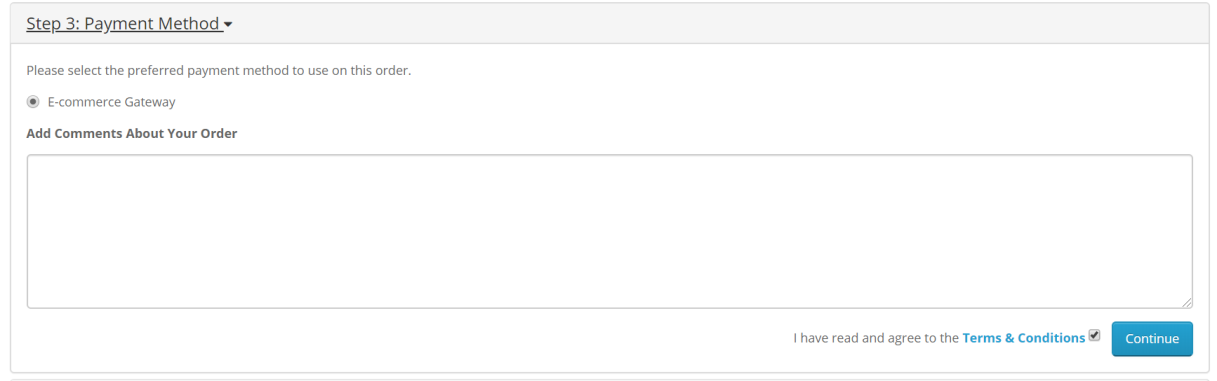How to set up OpenCart
Download PluginIntroduction
QorePay's standard payment flow empowers merchants to utilize a hosted and secure payments page. Merchants can seamlessly guide their customers to initiate and complete payments through this purpose-built interface.
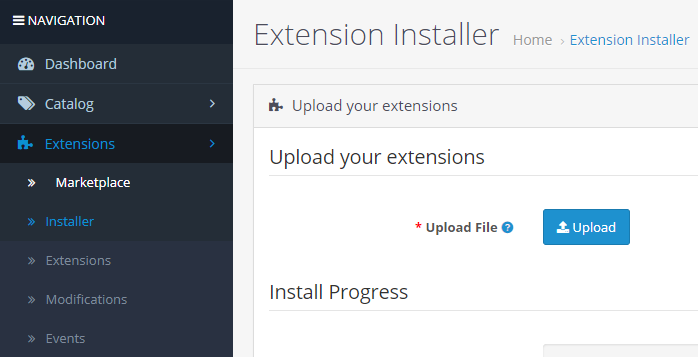
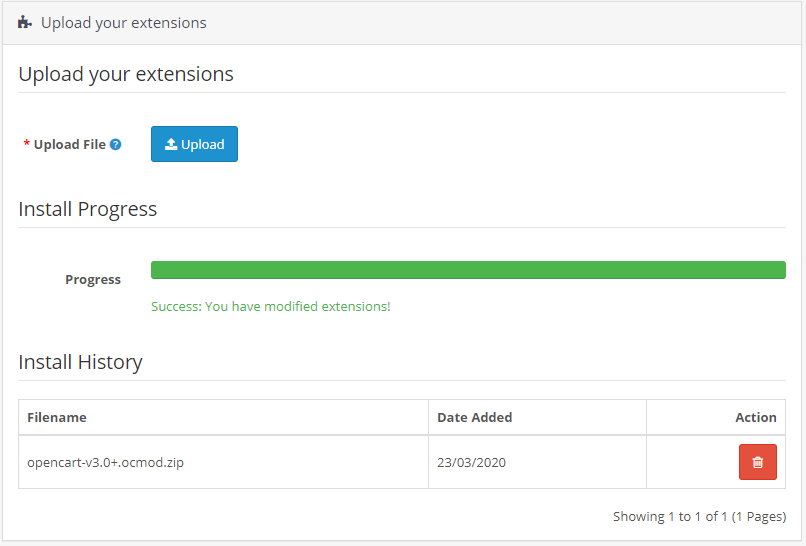
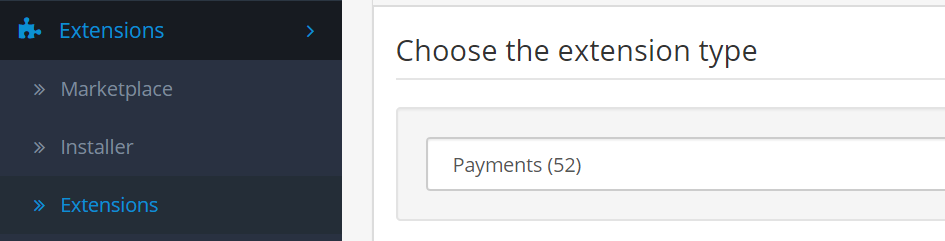
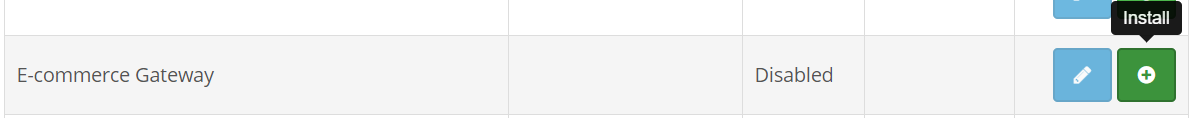
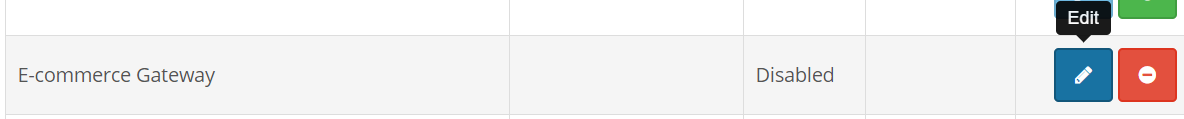
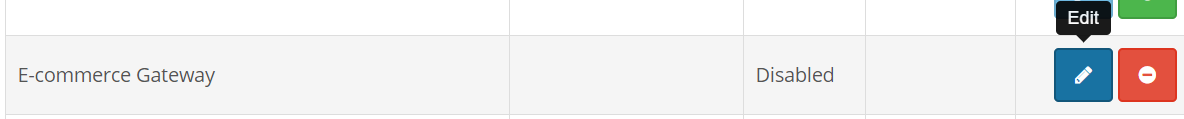
Additional Information
efe If “Enable payment method selection” is set at plugin settings, buyer at checkout process will be able to select payment method directly in e-shop. If you want to change text “Qorepay E- Commerce Gateway”, enter preferred text in field “Change payment method description” at plugin settings. If you want to change text “Select Payment Method”, enter preferred text in field “Change payment method title” at plugin settings:
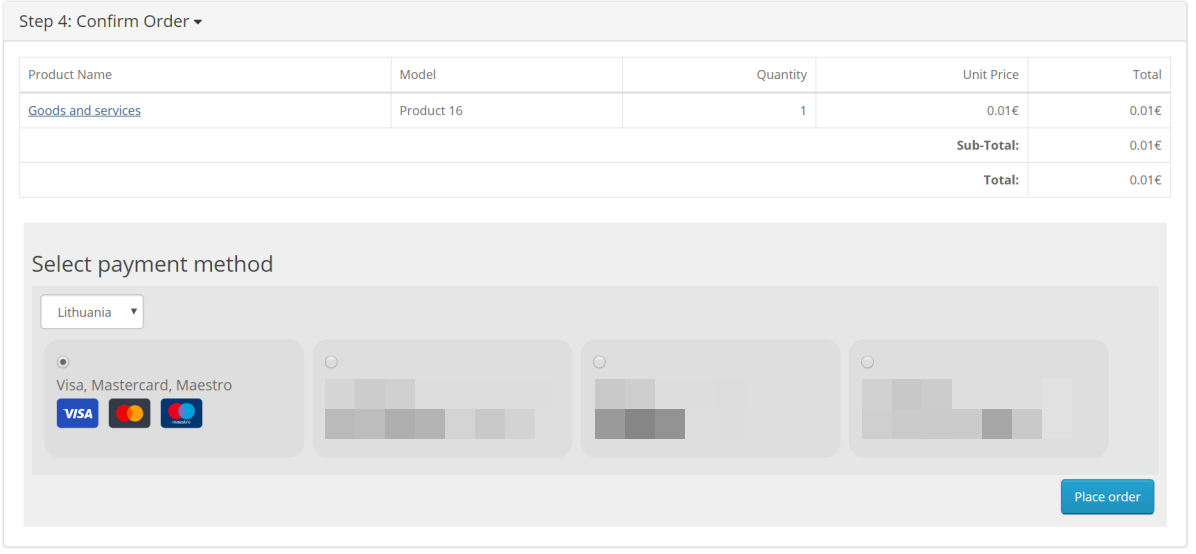
efe If “Enable payment method selection” is NOT set at plugin settings, buyer will be able to select payment method after redirect from e-shop to Qorepay E-Commerce Gateway page. Redirect will be done after pressing “Place order”. If you want to change text “Qorepay E-Commerce Gateway”, enter preferred text in field “Change payment method description” at plugin settings:
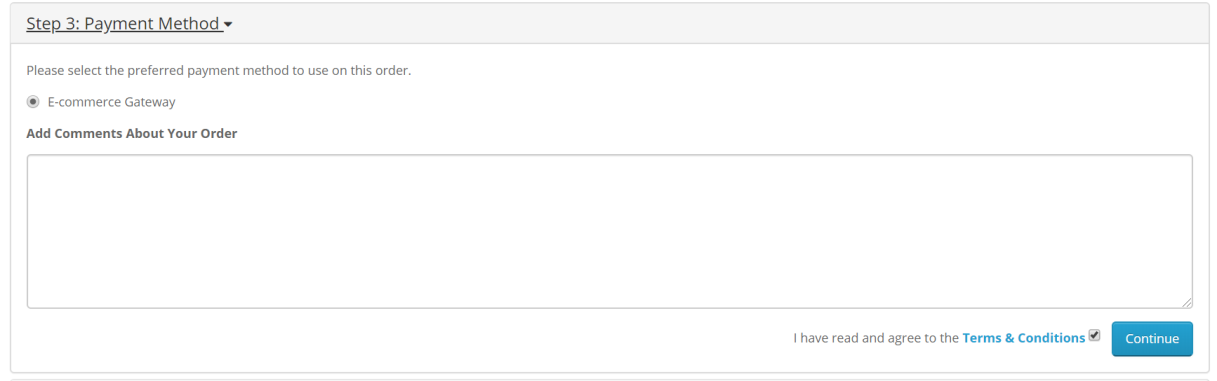
efe If “Enable payment method selection” is NOT set at plugin settings, buyer will be able to select payment method after redirect from e-shop to Qorepay E-Commerce Gateway page. Redirect will be done after pressing “Place order”. If you want to change text “Qorepay E-Commerce Gateway”, enter preferred text in field “Change payment method description” at plugin settings: